
How to hack and protect your Android and iOS phone? (Source – Shutterstock)
Understanding how to hack and protect your Android and iOS phone
- Learn how to defend your Android and iOS phone against various hack methods by understanding hackers’ tactics.
- There are five various techniques to watch out for.
Mobile devices once hailed as the dawn of a new, secure era in technology, haven’t been exempt from the vulnerabilities plaguing computers for years. Despite their promise of robust security, smartphones remain susceptible to the whims of human error and the persistence of hackers. With an ever-increasing reliance on these handheld computers, understanding potential threats is paramount.
The myriad ways a smartphone, be it Android or iOS, can be compromised may surprise many. This article seeks to demystify the various methods by which these pocket-sized computers can be infiltrated.
How to hack an Android or iOS phone?
Methods your phone could be vulnerable to:
- Social engineering
- Spyware
- Malware
- Pretexting
- Wi-Fi intrusions
Social engineering
The path of least resistance for most hackers is capitalizing on human errors. While mobile operating systems are designed with heightened security protocols compared to their PC counterparts, the constant barrage of permission prompts has led many to approve them, giving hackers an opening mindlessly.
The usual flow entails mobile applications requesting access permissions – like access to photos. Due to the frequency of these requests and users’ desire to utilize app features swiftly, many grant access without a second thought. This complacency can prove costly.
Spyware
Spyware is crafted to observe a user’s behavior secretly and commonly sneaks into devices through misleading email links or being directly installed. The first method tricks users into inadvertently installing malicious applications, while the second often necessitates the wrongdoer having hands-on access and frequently the device’s passcode. Masked as tools for parental oversight or device administration, these spyware programs are often used to manipulate or intimidate their targets.
If you suspect spyware shadowing your moves, your phone’s battery might drain quicker than usual, or the device may get unusually warm. Oddities in the device’s OS or applications can emerge. Features like GPS might activate without a prompt, or the phone might restart on its own. A spike in data usage can hint at unauthorized data transmissions from your phone or active external connections. Difficulty in shutting down your device can also be a red flag.
Some spyware, particularly those aiming for financial gain, can acquire permissions that influence your banking activity. Unexpected sign-ups for services or unsolicited premium SMS charges could be a warning sign of spyware presence. Monitor your bank statements and credit cards for any unusual transactions.
It’s worth noting that occasionally, what initially seems like a harmless app can be a host for spyware or malware. In some instances, developers have launched legitimate apps in official stores, like currency converters or weather trackers, only to later alter their functionality for malicious intent.
In a recent incident, Google purged deceptive apps from the Google Play Store that posed as Bluetooth tools. These apps, downloaded by millions, initially seemed harmless. However, within a short span, users were inundated with intrusive ads and unexpected pop-ups.
Malware
Canny cybercriminals exploit users who’ve modified their phones’ security parameters, such as through jailbreaking. Hackers trick users into downloading malware by camouflaging malicious applications as desirable tools, like a free VPN. Once a device has been compromised in such a manner, it becomes an open vault, granting intruders easy access to sensitive information.
For instance, the Hummingbad virus impacted ten million Android devices just a few months after its introduction in 2016, jeopardizing up to 85 million devices. Studies conducted by the security company Check Point Software revealed that the malware daily plants over 50,000 deceptive apps, showcases 20 million harmful ads, and brings in over US$300,000 monthly earnings.
The investigation identified the Yingmob group, earlier blamed for the Yispecter iOS malware, as the culprit behind this attack. Asia was the hardest-hit region, with countries like China, India, the Philippines, Indonesia, and Turkey topping the list.
Pretexting
A sophisticated form of deceit, pretexting, involves impersonating a victim to gain unauthorized access. Recall the media fiasco where British tabloids accessed celebrities’ voicemail boxes? Such tactics can lead to severe consequences. With sufficient personal details, a perpetrator can execute a SIM swap, redirecting all calls, texts, and crucial authentication codes to their own device.
Wi-Fi Intrusions
Public Wi-Fi networks serve as a hunting ground for hackers. Users who often connect to these open networks unknowingly expose themselves to middle-man attacks, allowing cybercriminals to siphon off data without directly compromising the device. While modern encryption protocols provide some protection, universal implementation remains lacking.
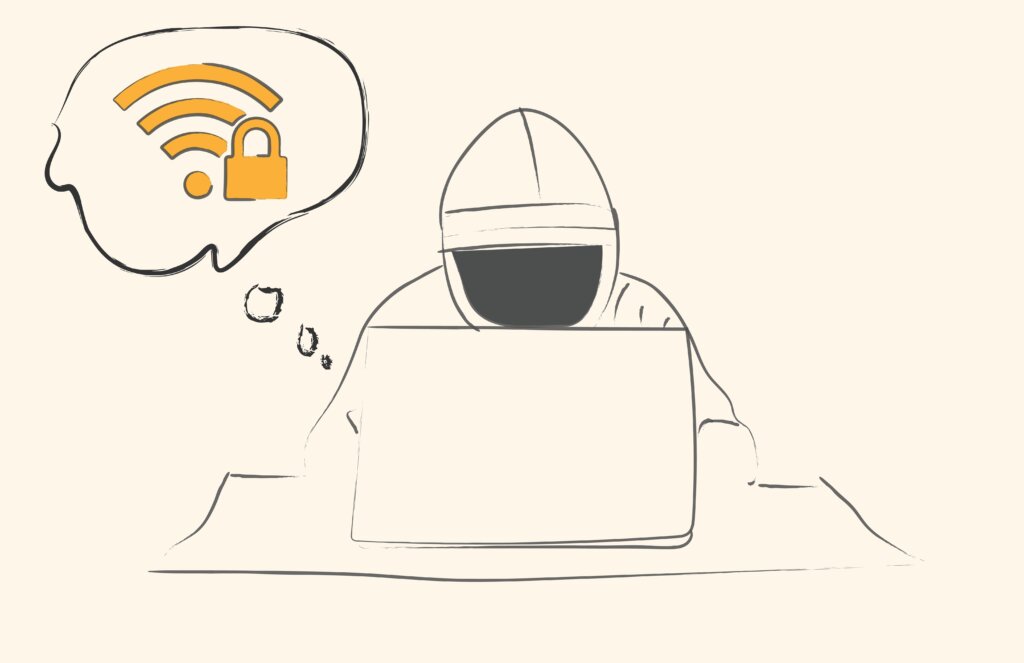
A hacker hunting for Wi-Fi. (Source – Shutterstock)
After a breach, what then?
The aftermath of a hack
Once a hacker establishes control over a smartphone, the device’s environment differs significantly from a typical PC or server. While these systems might share a Unix lineage, their operational specifics vary vastly. Gaining access doesn’t immediately grant unlimited power, but a skilled hacker can still maneuver through the phone’s defenses, extracting or manipulating stored data.
Alarming amounts of sensitive information are available to hackers who can penetrate a phone’s defenses. Whether it’s web interactions, stored cookies, or application memory caches, a treasure trove of potentially compromising data lies within. Tools designed for development can ironically aid hackers in their illicit endeavors, making data extraction or modification relatively straightforward.
In the digital labyrinth of the 21st century, smartphones, while essential, come with their own set of perils. As we’ve explored, our pocket companions are not as invincible as they might seem, from spyware to Wi-Fi intrusions. It’s crucial to remember that as technology evolves, so do the tactics of those with malicious intent. Staying informed is our first line of defense.
Regularly updating software, being wary of suspicious links or requests, and routinely checking app permissions can go a long way in safeguarding our devices. In the end, the power to secure our digital lives lies, quite literally, in our hands.
READ MORE
- Data Strategies That Dictate Legacy Overhaul Methods for Established Banks
- Securing Data: A Guide to Navigating Australian Privacy Regulations
- Ethical Threads: Transforming Fashion with Trust and Transparency
- Top 5 Drivers Shaping IT Budgets This Financial Year
- Beyond Connectivity: How Wireless Site Surveys Enhance Tomorrow’s Business Network


