
Cafes have become a popular place for work and productivity. Pic: Pixabay
Five cloud-based collaboration platforms to boost team productivity
LIKE it or not, the age of virtual offices and remote working arrangements is rising at a rapid rate. While freelancing used to be considered a “quirky” lifestyle choice for professionals, it is growing to become a viable way to work, especially with a increasingly globalized workforce.
According to the Global Workplace Analytics, employees at Fortune 1000 companies around the globe are working outside the confines of office desks 50 to 60 percent of the time. A typical business stands to save US$11,000 per telecommuting employee on an annual basis, and telecommuters can save anywhere between US$2,000 to US$7,000 per year.
The Asia Pacific region actually has the fastest growth in terms of the flexible workspace market. Thus, while telecommuting and remote working arrangements are one side of the coin, collaborative workspaces provide another aspect to this emerging trend.
For a business to harness the benefits of collaborating across distributed working environments, it needs to leverage tools that enable seamless communication among remote workers. This goes beyond the desktop computer – with the ubiquity of smartphones and mobile broadband, these devices also provide a viable means to establish a virtual presence and collaborate remotely.
If you’re considering to ramp up productivity across your virtual workspace, you can consider these platforms.
SLACK
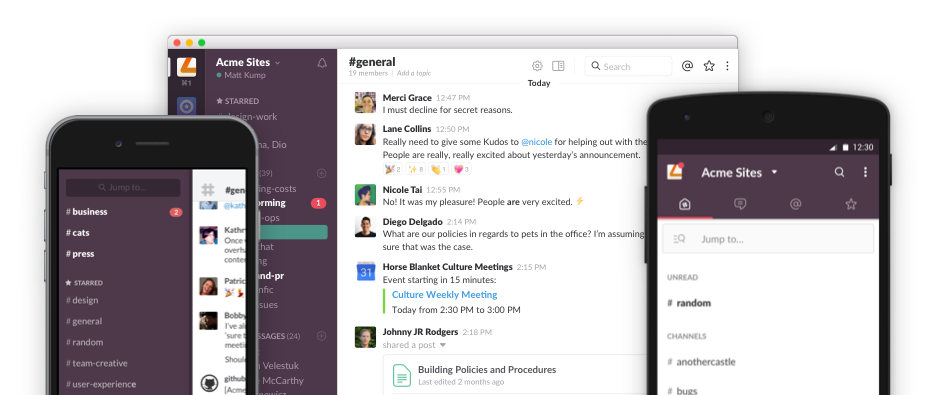
Slack initially appears as a chat application, although the functionality goes well beyond just that. It takes a walled-garden approach, meaning it’s only accessible to members of the team – though administrators can invite outside users with limited access.
Slack integrates tightly with other enterprise collaboration apps, including Dropbox and Google Hangouts. Users can also share files within the platform, eliminating the need for a third-party file-sharing solution.
Another advantage is the ability to switch across different teams, so freelancers can be a member of several teams using a single account – perfect for professionals who handle work for different organizations. However, Slack does not have project-management tools such as task-tracking and is best used as a communications app.
Slack comes with a native app for Windows, OSX, iOS and Android. Plans starts at US$6.67 per user per month, although smaller organizations can opt for the free version.
Basecamp
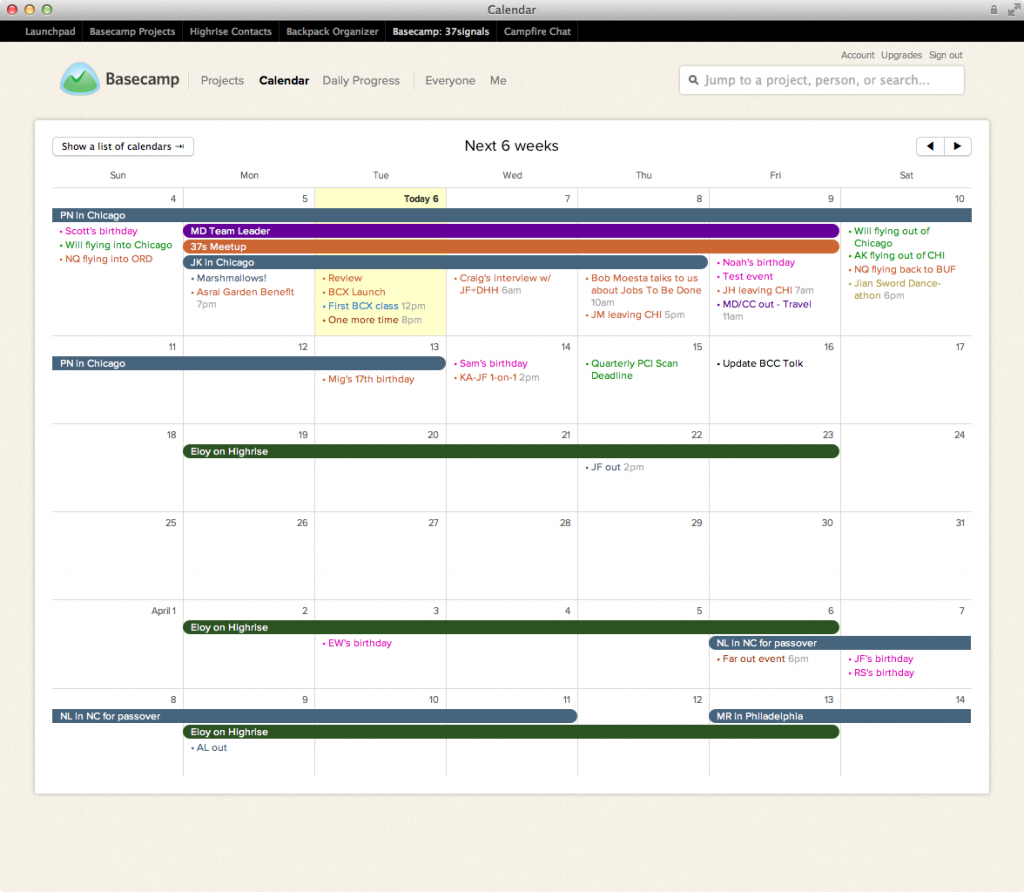
Perhaps one of the pioneers in the collaboration platform space, Basecamp combines simplicity and functionality in one solution. With a straightforward interface, organizations can divide tasks into different projects – an excellent way to manage large organizations with people who have different responsibilities.
Project and task management are among Basecamp’s strongest features, as each item can host files, attachments, links, discussions, and more. It also has strong email integration, which is useful for those who prefer to receive email notification or reply messages on their native email apps, or wish to incorporate calendar integrations.
Like with Slack, Basecamp has native apps for popular desktop and mobile platforms, and organizations can easily make backups in third-party cloud storage apps like OneDrive and Dropbox.
The solution can be used either for free or for $20 per month, which gets you 10 active projects and 3GB of storage, with unlimited users. It does charge for additional projects and space, however, although the starting project count might be enough for most small organizations.
Podio
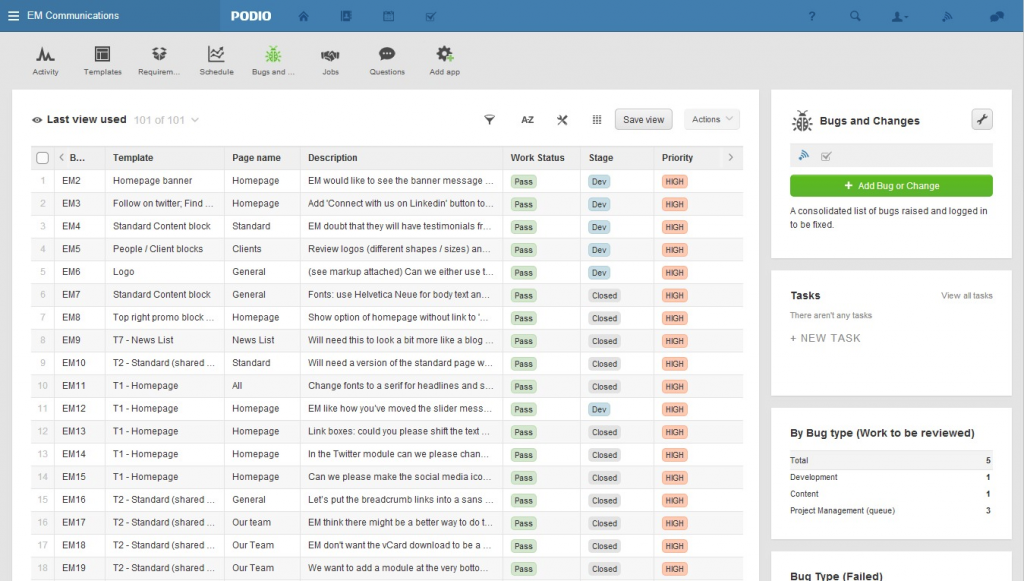
Another popular collaboration platform is Podio, which was founded in 2009 and acquired by Citrix in 2012. With flexible workflow options, Podio goes beyond project management, and can also be used for customer relationship management, social intranets and product planning.
The best thing about Podio is flexibility. You can set up customized workflows and assign responsibilities and departments that reflect the organizational setup of your company. Podio also comes with chat and presence functionality built-ins, allowing users to respond to tasks and messages through email.
Podio has apps on iOS and Android. The platform offers free basic functionality for organizations with up to five users, after which plans starts from US$9 monthly.
Asana
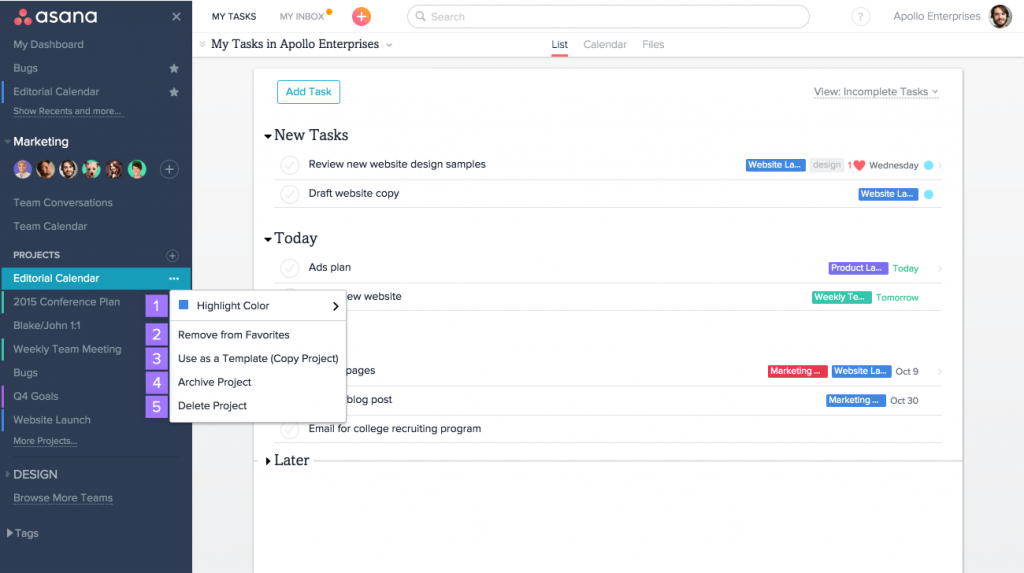
Primarily a project-management solution, Asana holds the distinction of being the productivity app used by Twitter and Uber. Asana makes it easy to manage projects, tasks and workflows with a drag-and-drop interface, resembling an email inbox. It also integrates well with third-party apps like Google Drive, Dropbox and Slack.
The solution offers flexibility in managing your organization’s projects, which means Asana can also be used for CRM, brainstorming, and the like. One disadvantage is that Asana does not have an internal chat solution, which means you’ll have to link with other platforms to achieve that capability.
Asana is “free forever” for organizations with up to 15 members. Prices begin at US$10 per user, depending on volume.
Trello
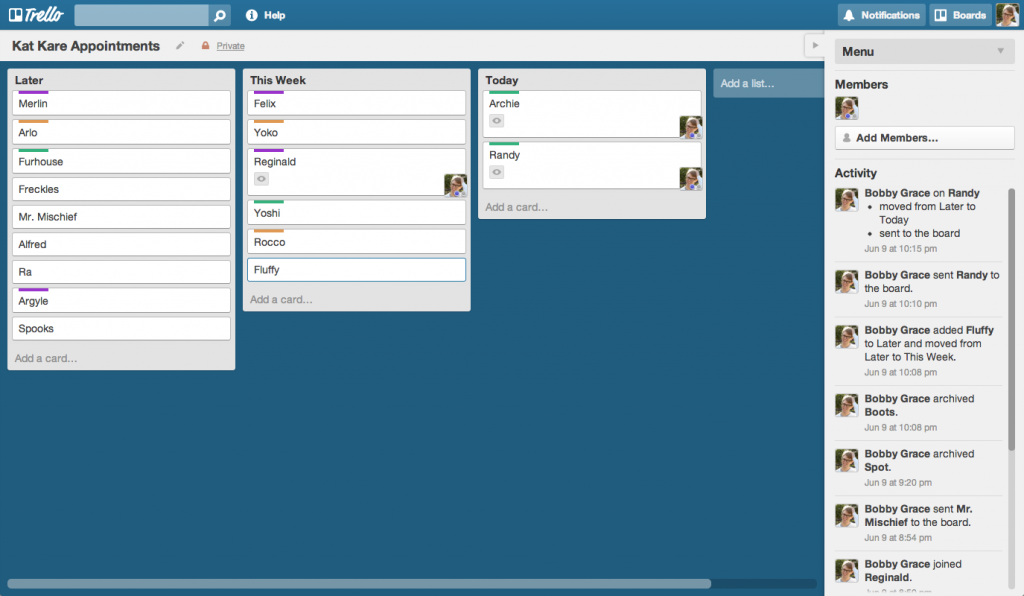
Another productivity platform that offers a drastically different interface is Trello. The solution uses a card-based interface to manage tasks, information or anything else. The platform is divided according to teams, boards and cards, and it’s up to the user how to organize these depending on your needs.
Cards can be dragged and dropped, copied and moved, and swapped across boards, which makes Trello akin to a virtual box of index cards. The platform supports integration with third-party solutions like Dropbox, Google Drive and OneDrive, as well as native file attachments.
As with Asana, Trello does not have an internal chat app, although users can exchange discussions on the cards as comments. Trello comes with native iOS and Android apps, and there are also third-party apps for less-popular platforms like Windows Phone.
The takeaway
There is no single best productivity and collaborative platform for distributed organizations with remote workers. Some of the platforms discussed here offer certain advantages over the other, such as instant messaging, drag-and-drop interfaces, and tight integration with third-party apps. It’s simply a matter of finding the solution that works well with your organization type and the needs of your workflow.
READ MORE
- Data Strategies That Dictate Legacy Overhaul Methods for Established Banks
- Securing Data: A Guide to Navigating Australian Privacy Regulations
- Ethical Threads: Transforming Fashion with Trust and Transparency
- Top 5 Drivers Shaping IT Budgets This Financial Year
- Beyond Connectivity: How Wireless Site Surveys Enhance Tomorrow’s Business Network
